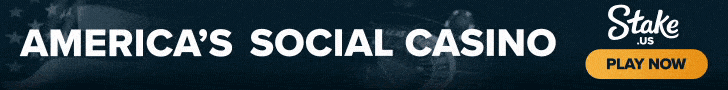The ladder trading tool on Kraken Desktop combines the power of several order types into one trade, giving you better flexibility and customization options.
A ladder trading module integrates several trading tools into one intuitive feature. It combines:
All this information is presented in a clear, functional layout across multiple columns, including bids, asks, price levels, orders and last traded quantity (LTQ).
This setup not only provides comprehensive market insight, but also allows for quick point-and-click order execution, letting you instantly adapt your order to rapidly changing markets.

Advantages of using a ladder over standard order tickets
- Enhanced speed and efficiency: Get immediate order placement and adjustment by dropping orders in the ladder module
- Real-time market insights: Make informed decisions with an instant view of market depth and recent trades.
- Simplified management: Adjust orders directly in the ladder module by simply dragging and dropping them to new price levels
- Simultaneous multi-market oversight: Manage multiple markets on one screen and react to market movements in real time
Configuring the ladder trading module
Kraken Desktop is all about building a custom trading interface that suits your specific needs. Choose how you’d like to display:
- The quote or base currency
- Price step changes (to see the depth of market visibility)
- Lot size controls to monitor liquidity
- Transaction volumes
Executing orders using a ladder
Ladder trading unlocks multiple trading tools in one easy-to-use feature. Order types include limit, take profit, take profit limit, stop loss and stop loss limit. Instantly respond to shifts in the market – just drag and drop orders to their new execution price level.
Top Tip: For single-click trading, traders can turn off order confirmations.
Order shortcuts: Scaled orders and auto join
Streamline your order placement with the scaled orders and auto join features on Kraken Desktop. Configure up to four shortcuts on each of your ladder modules to support your trading strategies.
Scaled orders
Scaled orders allow traders to spread entry and exit prices across several price levels (like you would with dollar cost averaging), minimizing the market impact of large trades.
Example for market makers: Use scaled orders to manage inventory by placing buy orders at several decreasing price levels and sell orders at several increasing price levels. This structure allows traders to buy low and sell high while maintaining liquidity.
For example, if a market maker wants to purchase 1,000 units of a cryptocurrency, they can use a scaled order to place smaller buy orders at every declining $10 level from $1,000 to $900.
Auto join
The auto join function lets traders automatically place orders that are offset from the current bid-ask spread by a specific number of price levels or quantities. Select from between 1-20 levels of offset, with the ability to add orders to either ask or the bid side of the order book.
Example for market makers: Use auto join to stay competitive by continually updating buy and sell orders to reflect the current order book liquidity.
If the bid-ask spread is narrow, a market maker might set the auto join to place buy orders at the second largest quantity level on the bid side with a one-step offset, ensuring they capture any slight price movement. Similarly, they could place sell orders on the ask side at a two-level offset from the highest quantity, and continue to provide liquidity as market conditions fluctuate.
Practical applications for various trading styles
- Scalping: Utilize the ladder’s ability to rapidly execute orders for small price advantages – the real-time data and quick entry/exit capabilities are ideal for this high-frequency trading style
- Day trading: Benefit from the ladder’s efficient order management to capitalize on intraday price movements
- Swing trading: Understand price trends and prepare for longer-term position entries and exits using the visual depth of market data
- Arbitrage: View and exploit price discrepancies across different markets
With the ability to deploy multiple order limit tools in one trade on Kraken Desktop, traders can tap into a whole new level of flexibility, speed and automation. Make your move and explore ladder trading today.
Availability of Kraken Desktop is subject to certain limitations and eligibility criteria. These materials are for general information purposes only and are not investment advice or a recommendation or solicitation to buy, sell, stake, or hold any cryptoasset or to engage in any specific trading strategy. Kraken makes no representation or warranty of any kind, express or implied, as to the accuracy, completeness, timeliness, suitability or validity of any such information and will not be liable for any errors, omissions, or delays in this information or any losses, injuries, or damages arising from its display or use. Kraken does not and will not work to increase or decrease the price of any particular cryptoasset it makes available. Some crypto products and markets are regulated and others are unregulated; regardless, Kraken may or may not be required to be registered or otherwise authorised to provide specific products and services in each market, and you may not be protected by government compensation and/or regulatory protection schemes. The unpredictable nature of the crypto-asset markets can lead to loss of funds. Tax may be payable on any return and/or on any increase in the value of your cryptoassets and you should seek independent advice on your taxation position. Geographic restrictions may apply. See Legal Disclosures for each jurisdiction here.
The provision of any services via Kraken Desktop, including, but not limited to, services to connect to, trade on, view market data, or otherwise interact with the Kraken platform, and the display of any content via Kraken Desktop, is subject to the Kraken Terms and Conditions.