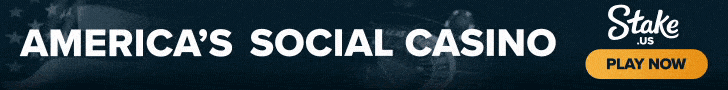For those just starting out with Python programming, the vast number of available libraries can seem staggering. It appears that there’s a Python framework for just about any need you might have.
However, one area seems to be notably overlooked: no-code studios for developing web front-ends. While several low-code tools exist for creating web interfaces—like Streamlit for pilots, Taipy for actual projects, and Gradio for quick interfaces for ML models—none fully automates this process. To bridge this gap, we are launching Taipy Designer this week.
Seamless Integration: From Python Code to Web Interface with Taipy Designer
Taipy Designer offers a studio environment in which users can design entire web pages by dragging and dropping various graphical widgets onto a canvas.
Suppose you’ve developed a Python program containing various elements, such as a Pandas dataframe named ‘df’, a boolean ‘bSampling’, and a date ‘date’, among other things.
When you open Taipy Designer with your script, it automatically makes all these Python variables accessible.
For instance, a ‘switch’ widget can be connected directly to your boolean variable bSampling, a ‘date selector’ can be connected to date, etc. You can also link any Python container, such as a dictionary, a Numpy array or a Pandas dataframe, to graphical components like tables, charts, or maps.
Broad Accessibility with Taipy Designer
Providing a full range of widgets for charts would make Taipy Designer too cumbersome. Instead, it offers basic widgets for line, bar, and pie charts while also providing easy access to all charts from libraries like Matplotlib, Plotly, and E-charts through “Generic” widgets.
Taipy Designer can be used to implement multi-page, highly interactive web applications.
Taipy Designer targets not only any Python developer but also non-professional developers such as scientists from other fields (Physics, Chemical/Electrical/Mechanical /Industrial Engineering, Biomedical, Airspace, Industrial Engineering, Environment, etc).
Taipy Designer also benefits from the robust Taipy environment with powerful backend capabilities, pipelines, and scenario management.
Learn more about Taipy Designer through its documentation.
Thanks to Taipy team for the thought leadership/ Educational article. Taipy team has supported us in this content/article.
Vincent Gosselin, Co-Founder & CEO of Taipy, is a distinguished AI innovator with over three decades of expertise, notably with ILOG and IBM. He has mentored numerous data science teams and led groundbreaking AI projects for global giants like Samsung, McDonald’s, and Toyota. Vincent’s mastery in mathematical modeling, machine learning, and time series prediction has revolutionized operations in manufacturing, retail, and logistics. A Paris-Saclay University alum with an MSc in Comp. Science & AI, his mission is clear: to transform AI from pilot projects to essential tools for end-users across industries.