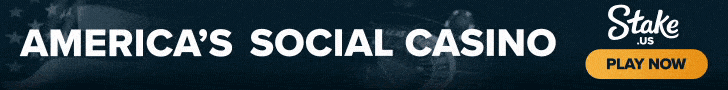In this tutorial, we explore how to fine-tune NVIDIA’s NV-Embed-v1 model on the Amazon Polarity dataset using LoRA (Low-Rank Adaptation) with PEFT (Parameter-Efficient Fine-Tuning) from Hugging Face. By leveraging LoRA, we efficiently adapt the model without modifying all its parameters, making fine-tuning feasible on low-VRAM GPUs.
Steps to the implementation in this tutorial can be broken into the following steps:
- Authenticating with Hugging Face to access NV-Embed-v1
- Loading and configuring the model efficiently
- Applying LoRA fine-tuning using PEFT
- Preprocessing the Amazon Polarity dataset for training
- Optimizing GPU memory usage with `device_map=”auto”`
- Training and evaluating the model on sentiment classification
By the end of this guide, you’ll have a fine-tuned NV-Embed-v1 model optimized for binary sentiment classification, demonstrating how to apply efficient fine-tuning techniques to real-world NLP tasks.
from huggingface_hub import login
login() # Enter your Hugging Face token when prompted
import os
HF_TOKEN = "...." # Replace with your actual token
os.environ["HF_TOKEN"] = HF_TOKEN
import torch
import torch.distributed as dist
from transformers import AutoModel, AutoTokenizer, TrainingArguments, Trainer
from datasets import load_dataset
from peft import LoraConfig, get_peft_modelFirst, we log into the Hugging Face Hub using your API token, set the token as an environment variable, and import various libraries needed for distributed training and fine-tuning transformer models with techniques like LoRA.
MODEL_NAME = "nvidia/NV-Embed-v1"
HF_TOKEN = "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" # Replace with your actual token
tokenizer = AutoTokenizer.from_pretrained(MODEL_NAME, token=HF_TOKEN)
model = AutoModel.from_pretrained(
MODEL_NAME,
device_map="auto", # Enable efficient GPU placement
torch_dtype=torch.float16, # Use FP16 for efficiency
token=HF_TOKEN
)
This snippet sets a specific model name and authentication token, then loads the corresponding pretrained tokenizer and model from Hugging Face’s model hub. It also configures the model to use automatic GPU allocation and FP16 precision for improved efficiency.
lora_config = LoraConfig(
r=16,
lora_alpha=32,
target_modules=["self_attn.q_proj", "self_attn.v_proj"],
lora_dropout=0.1,
bias="none",
task_type="FEATURE_EXTRACTION",
)
model = get_peft_model(model, lora_config)
model.print_trainable_parameters()
With the above code, we configure a LoRA setup with specified parameters (like r=16, lora_alpha=32, and a dropout of 0.1) targeting the self-attention mechanism’s query and value projection layers. It then integrates this configuration into the model using PEFT so that only these LoRA layers are trainable for feature extraction, and finally, the trainable parameters are printed.
dataset = load_dataset("amazon_polarity")
def tokenize_function(examples):
return tokenizer(examples["content"], padding="max_length", truncation=True)
tokenized_datasets = dataset.map(tokenize_function, batched=True)Here, we load the Amazon Polarity dataset, define a function to tokenize its “content” field with padding and truncation, and applies this function to convert the dataset into a tokenized format for model training.
training_args = TrainingArguments(
output_dir="./results",
evaluation_strategy="epoch",
per_device_train_batch_size=4,
per_device_eval_batch_size=4,
num_train_epochs=1,
save_strategy="epoch",
save_total_limit=1,
logging_dir="./logs",
logging_steps=10,
fp16=True, # Mixed precision
)
trainer = Trainer(
model=model,
args=training_args,
train_dataset=tokenized_datasets["train"],
eval_dataset=tokenized_datasets["test"],
)
trainer.train()
With the above code, we set up training parameters—like output directories, batch sizes, logging, and FP16 mixed precision—using TrainingArguments, create a Trainer with the model and tokenized train/test datasets, and finally initiate the training process.
model.save_pretrained("./fine_tuned_nv_embed")
tokenizer.save_pretrained("./fine_tuned_nv_embed")
print("✅ Training Complete! Model Saved.")Finally, we save the fine-tuned model and its tokenizer to the specified directory and then print a confirmation message indicating that training is complete and the model is saved.
By the end of this tutorial, we successfully fine-tuned NV-Embed-v1 on the Amazon Polarity dataset using LoRA and PEFT, ensuring efficient memory usage and scalable adaptation. This tutorial highlights the power of parameter-efficient fine-tuning, enabling domain adaptation of large models without requiring massive computational resources. This approach can be extended to other transformer-based models, making it valuable for custom embeddings, sentiment analysis, and NLP-driven applications. Whether you’re working on product review classification, AI-driven recommendation systems, or domain-specific search engines, this method allows you to fine-tune large-scale models on a budget efficiently.
Here is the Colab Notebook for the above project. Also, don’t forget to follow us on Twitter and join our Telegram Channel and LinkedIn Group. Don’t Forget to join our 75k+ ML SubReddit.
🚨 Recommended Read- LG AI Research Releases NEXUS: An Advanced System Integrating Agent AI System and Data Compliance Standards to Address Legal Concerns in AI Datasets
Asif Razzaq is the CEO of Marktechpost Media Inc.. As a visionary entrepreneur and engineer, Asif is committed to harnessing the potential of Artificial Intelligence for social good. His most recent endeavor is the launch of an Artificial Intelligence Media Platform, Marktechpost, which stands out for its in-depth coverage of machine learning and deep learning news that is both technically sound and easily understandable by a wide audience. The platform boasts of over 2 million monthly views, illustrating its popularity among audiences.