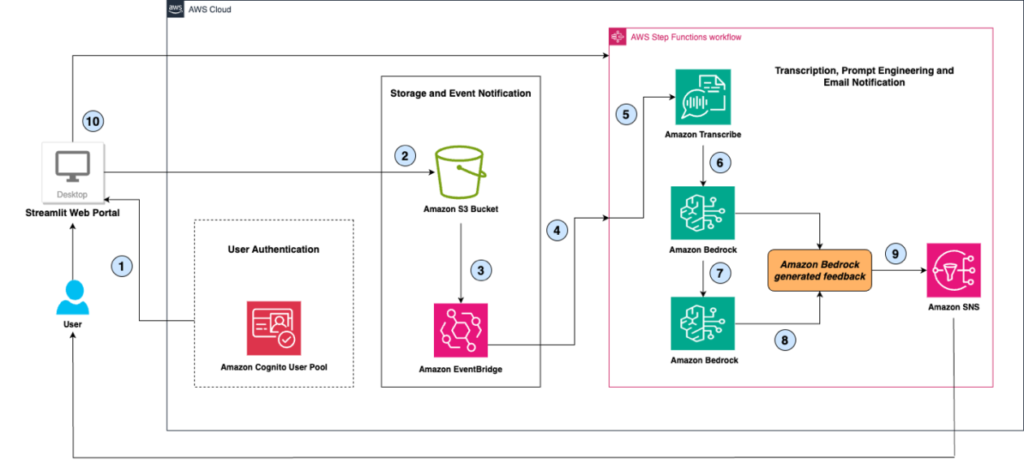Public speaking is a critical skill in today’s world, whether it’s for professional presentations, academic settings, or personal growth. By practicing it regularly, individuals can build confidence, manage anxiety in a healthy way, and develop effective communication skills leading to successful public speaking engagements. Now, with the advent of large language models (LLMs), you can use generative AI-powered virtual assistants to provide real-time analysis of speech, identification of areas for improvement, and suggestions for enhancing speech delivery.
In this post, we present an Amazon Bedrock powered virtual assistant that can transcribe presentation audio and examine it for language use, grammatical errors, filler words, and repetition of words and sentences to provide recommendations as well as suggest a curated version of the speech to elevate the presentation. This solution helps refine communication skills and empower individuals to become more effective and impactful public speakers. Organizations across various sectors, including corporations, educational institutions, government entities, and social media personalities, can use this solution to provide automated coaching for their employees, students, and public speaking engagements.
In the following sections, we walk you through constructing a scalable, serverless, end-to-end Public Speaking Mentor AI Assistant with Amazon Bedrock, Amazon Transcribe, and AWS Step Functions using provided sample code. Amazon Bedrock is a fully managed service that offers a choice of high-performing foundation models (FMs) from leading AI companies like AI21 Labs, Anthropic, Cohere, Meta, Mistral AI, Stability AI, and Amazon through a single API, along with a broad set of capabilities to build generative AI applications with security, privacy, and responsible AI.
Overview of solution
The solution consists of four main components:
- An Amazon Cognito user pool for user authentication. Authenticated users are granted access to the Public Speaking Mentor AI Assistant web portal to upload audio and video recordings.
- A simple web portal created using Streamlit to upload audio and video recordings. The uploaded files are stored in an Amazon Simple Storage Service (Amazon S3) bucket for later processing, retrieval, and analysis.
- A Step Functions standard workflow to orchestrate converting the audio to text using Amazon Transcribe and then invoking Amazon Bedrock with AI prompt chaining to generate speech recommendations and rewrite suggestions.
- Amazon Simple Notification Service (Amazon SNS) to send an email notification to the user with Amazon Bedrock generated recommendations.
This solution uses Amazon Transcribe for speech-to-text conversion. When an audio or video file is uploaded, Amazon Transcribe transcribes the speech into text. This text is passed as an input to Anthropic’s Claude 3.5 Sonnet on Amazon Bedrock. The solution sends two prompts to Amazon Bedrock: one to generate feedback and recommendations on language usage, grammar, filler words, repetition, and more, and another to obtain a curated version of the original speech. Prompt chaining is performed with Amazon Bedrock for these prompts. The solution then consolidates the outputs, displays recommendations on the user’s webpage, and emails the results.
The generative AI capabilities of Amazon Bedrock efficiently process user speech inputs. It uses natural language processing to analyze the speech and provides tailored recommendations. Using LLMs trained on extensive data, Amazon Bedrock generates curated speech outputs to enhance the presentation delivery.
The following diagram shows our solution architecture.

Let’s explore the architecture step by step:
- The user authenticates to the Public Speaking Mentor AI Assistant web portal (a Streamlit application hosted on user’s local desktop) using the Amazon Cognito user pool authentication mechanism.
- The user uploads an audio or video file to the web portal, which is stored in an S3 bucket encrypted using server-side encryption with Amazon S3 managed keys (SSE-S3).
- The S3 service triggers an
s3:ObjectCreatedevent for each file that is saved to the bucket. - Amazon EventBridge invokes the Step Functions state machine based on this event. Because the state machine execution could exceed 5 minutes, we use a standard workflow. Step Functions state machine logs are sent to Amazon CloudWatch for logging and troubleshooting purposes.
- The Step Functions workflow uses AWS SDK integrations to invoke Amazon Transcribe and initiates a
StartTranscriptionJob, passing the S3 bucket, prefix path, and object name in theMediaFileUriThe workflow waits for the transcription job to complete and saves the transcript in another S3 bucket prefix path. - The Step Functions workflow uses the optimized integrations to invoke the Amazon Bedrock
InvokeModelAPI, which specifies the Anthropic Claude 3.5 Sonnet model, the system prompt, maximum tokens, and the transcribed speech text as inputs to the API. The system prompt instructs the Anthropic Claude 3.5 Sonnet model to provide suggestions on how to improve the speech by identifying incorrect grammar, repetitions of words or content, use of filler words, and other recommendations. - After receiving a response from Amazon Bedrock, the Step Functions workflow uses prompt chaining to craft another input for Amazon Bedrock, incorporating the previous transcribed speech and the model’s previous response, and requesting the model to provide suggestions for rewriting the speech.
- The workflow combines these outputs from Amazon Bedrock and crafts a message that is displayed on the logged-in user’s webpage.
- The Step Functions workflow invokes the Amazon SNS
Publishoptimized integration to send an email to the user with the Amazon Bedrock generated message. - The Streamlit application queries Step Functions to display output results on the Amazon Cognito user’s webpage.
Prerequisites
For implementing the Public Speaking Mentor AI Assistant solution, you should have the following prerequisites:
- An AWS account with sufficient AWS Identity and Access Management (IAM) permissions for the following AWS services to deploy the solution and run the Streamlit application web portal:
-
- Amazon Bedrock
- AWS CloudFormation
- Amazon CloudWatch
- Amazon Cognito
- Amazon EventBridge
- Amazon Transcribe
- Amazon SNS
- Amazon S3
- AWS Step Functions
- Model access enabled for Anthropic’s Claude 3.5 Sonnet on Amazon Bedrock in your desired AWS Region.
- A local desktop environment with the AWS Command Line Interface (AWS CLI) installed, Python 3.8 or above, and the AWS Cloud Development Kit (AWS CDK) for Python and Git installed.
- The AWS CLI set up with necessary AWS credentials and desired Region.
Deploy the Public Speaking Mentor AI Assistant solution
Complete the following steps to deploy the Public Speaking Mentor AI Assistant AWS infrastructure:
- Clone the repository to your local desktop environment with the following command:
- Change to the
appdirectory in the cloned repository: - Create a Python virtual environment:
- Activate your virtual environment:
- Install the required dependencies:
- Optionally, synthesize the CloudFormation template using the AWS CDK:
You may need to perform a one-time AWS CDK bootstrapping using the following command. See AWS CDK bootstrapping for more details.
- Deploy the CloudFormation template in your AWS account and selected Region:
After the AWS CDK is deployed successfully, you can follow the steps in the next section to create an Amazon Cognito user.
Create an Amazon Cognito user for authentication
Complete the following steps to create a user in the Amazon Cognito user pool to access the web portal. The user created doesn’t need AWS permissions.
- Sign in to the AWS Management Console of your account and select the Region for your deployment.
- On the Amazon Cognito console, choose User pools in the navigation pane.
- Choose the user pool created by the CloudFormation template. (The user pool name should have the prefix
PSMBUserPoolfollowed by a string of random characters as one word.) - Choose Create user.
- Enter a user name and password, then choose Create user.
Subscribe to an SNS topic for email notifications
Complete the following steps to subscribe to an SNS topic to receive speech recommendation email notifications:
- Sign in to the console of your account and select the Region for your deployment.
- On the Amazon SNS console, choose Topics in the navigation pane.
- Choose the topic created by the CloudFormation template. (The name of the topic should look like
InfraStack-PublicSpeakingMentorAIAssistantTopicfollowed by a string of random characters as one word.) - Choose Create subscription.
- For Protocol, choose Email.
- For Endpoint, enter your email address.
- Choose Create subscription.
Run the Streamlit application to access the web portal
Complete the following steps to run the Streamlit application to access the Public Speaking Mentor AI Assistant web portal:
- Change the directory to
webappinside theappdirectory: - Launch the Streamlit server on port 8080:
- Make note of the Streamlit application URL for further use. Depending on your environment setup, you could choose one of the URLs out of three (Local, Network, or External) provided by Streamlit server’s running process.
- Make sure incoming traffic on
port 8080is allowed on your local machine to access the Streamlit application URL.
Use the Public Speaking Mentor AI Assistant
Complete the following steps to use the Public Speaking Mentor AI Assistant to improve your speech:
- Open the Streamlit application URL in your browser (Google Chrome, preferably) that you noted in the previous steps.
- Log in to the web portal using the Amazon Cognito user name and password created earlier for authentication.
- Choose Browse files to locate and choose your recording.
- Choose Upload File to upload your file to an S3 bucket.
As soon as the file upload finishes, the Public Speaking Mentor AI Assistant processes the audio transcription and prompt engineering steps to generate speech recommendations and rewrite results.
When the processing is complete, you can see the Speech Recommendations and Speech Rewrite sections on the webpage as well as in your email through Amazon SNS notifications.
On the right pane of the webpage, you can review the processing steps performed by the Public Speaking Mentor AI Assistant solution to get your speech results.
Clean up
Complete the following steps to clean up your resources:
- Shut down your Streamlit application server process running in your environment using Ctrl+C.
- Change to the
appdirectory in your repository. - Destroy the resources created with AWS CloudFormation using the AWS CDK:
Optimize for functionality, accuracy, and cost
Let’s conduct an analysis of this proposed solution architecture to identify opportunities for functionality enhancements, accuracy improvements, and cost optimization.
Starting with prompt engineering, our approach involves analyzing users’ speech based on several criteria, such as language usage, grammatical errors, filler words, and repetition of words and sentences. Individuals and organizations have the flexibility to customize the prompt by including additional analysis parameters or adjusting existing ones to align with their requirements and company policies. Furthermore, you can set the inference parameters to control the response from the LLM deployed on Amazon Bedrock.
To create a lean architecture, we have primarily chosen serverless technologies, such as Amazon Bedrock for prompt engineering and natural language generation, Amazon Transcribe for speech-to-text conversion, Amazon S3 for storage, Step Functions for orchestration, EventBridge for scalable event handling to process audio files, and Amazon SNS for email notifications. Serverless technologies enable you to run the solution without provisioning or managing servers, allowing for automatic scaling and pay-per-use billing, which can lead to cost savings and increased agility.
For the web portal component, we are currently deploying the Streamlit application in a local desktop environment. Alternatively, you have the option to use Amazon S3 Website Hosting, which would further contribute to a serverless architecture.
To enhance the accuracy of audio-to-text translation, it’s recommended to record your presentation audio in a quiet environment, away from noise and distractions.
In cases where your media contains domain-specific or non-standard terms, such as brand names, acronyms, and technical words, Amazon Transcribe might not accurately capture these terms in your transcription output. To address transcription inaccuracies and customize your output for your specific use case, you can create custom vocabularies and custom language models.
At the time of writing, our solution analyzes only the audio component. Uploading audio files alone can optimize storage costs. You may consider converting your video files into audio using third-party tools prior to uploading them to the Public Speaking Mentor AI Assistant web portal.
Our solution currently uses the standard tier of Amazon S3. However, you have the option to choose the S3 One Zone-IA storage class for storing files that don’t require high availability. Additionally, configuring an Amazon S3 lifecycle policy can further help reduce costs.
You can configure Amazon SNS to send speech recommendations to other destinations, such as email, webhook, and Slack. Refer to Configure Amazon SNS to send messages for alerts to other destinations for more information.
To estimate the cost of implementing the solution, you can use the AWS Pricing Calculator. For larger workloads, additional volume discounts may be available. We recommend contacting AWS pricing specialists or your account manager for more detailed pricing information.
Security best practices
Security and compliance is a shared responsibility between AWS and the customer, as outlined in the Shared Responsibility Model. We encourage you to review this model for a comprehensive understanding of the respective responsibilities. Refer to Security in Amazon Bedrock and Build generative AI applications on Amazon Bedrock to learn more about building secure, compliant, and responsible generative AI applications on Amazon Bedrock. OWASP Top 10 For LLMs outlines the most common vulnerabilities. We encourage you to enable Amazon Bedrock Guardrails to implement safeguards for your generative AI applications based on your use cases and responsible AI policies.
With AWS, you manage the privacy controls of your data, control how your data is used, who has access to it, and how it is encrypted. Refer to Data Protection in Amazon Bedrock and Data Protection in Amazon Transcribe for more information. Similarly, we strongly recommend referring to the data protection guidelines for each AWS service used in our solution architecture. Furthermore, we advise applying the principle of least privilege when granting permissions, because this practice enhances the overall security of your implementation.
Conclusion
By harnessing the capabilities of LLMs in Amazon Bedrock, our Public Speaking Mentor AI Assistant offers a revolutionary approach to enhancing public speaking abilities. With its personalized feedback and constructive recommendations, individuals can develop effective communication skills in a supportive and non-judgmental environment.
Unlock your potential as a captivating public speaker. Embrace the power of our Public Speaking Mentor AI Assistant and embark on a transformative journey towards mastering the art of public speaking. Try out our solution today by cloning the GitHub repository and experience the difference our cutting-edge technology can make in your personal and professional growth.
About the Authors