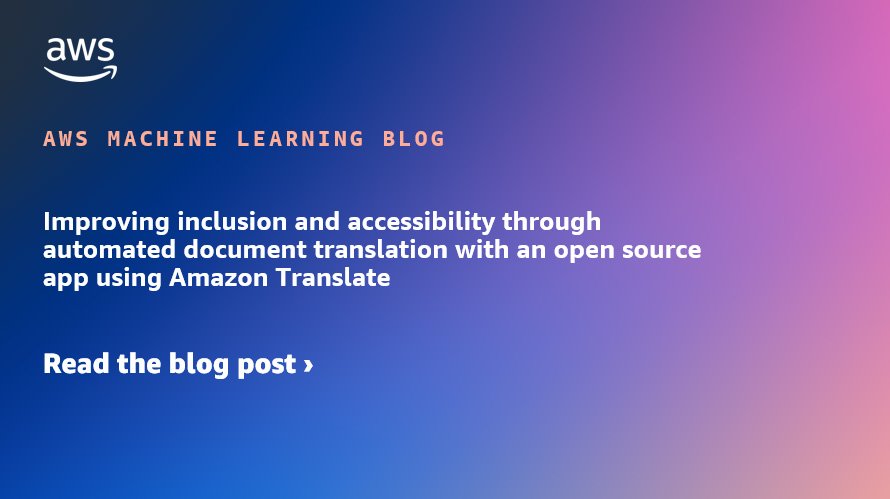Organizations often offer support in multiple languages, saying “contact us for translations.” However, customers who don’t speak the predominant language often don’t know that translations are available or how to request them. This can lead to poor customer experience and lost business. A better approach is proactively providing information in multiple languages so customers can access it directly. This leads to more informed, satisfied, and included customers.
In this post, we share how we identified these challenges and overcame them through our work with Swindon Borough Council. We developed the Document Translation app, which uses Amazon Translate, to address these issues. The app is a business user app for self-serve translations. The app is created in partnership with Swindon Council and released as open source code freely available for your organization to use.
Translation challenges
We identified three key challenges:
- Accuracy and quality
- Cost to translate
- Time to translate
Accuracy and quality
Translation accuracy and quality are critical, because the results must be accurate and understood. As quoted in the Swindon Borough Council case study:
“The council ran small-scale trials with the main digital translation providers that can support the different languages spoken by Swindon’s citizens. It recruited local bilingual volunteers to assess the quality of the machine translations against their first languages, and Amazon Translate came out on top.”
The Document Translation app uses Amazon Translate for performing translations. Amazon Translate provides high-quality document translations for contextual, accurate, and fluent translations. It supports many languages and dialects, providing broad coverage for customers worldwide. Custom terminology, a feature of Amazon Translate,is dynamically utilized by the app workflow when a language has matching custom terminology available.
Cost to translate
High costs of manual translation can prohibit organizations from supporting multiple languages, straining already tight budgets. Balancing language inclusivity and budget limitations poses a significant challenge when relying solely on traditional translation methods.
Swindon Borough Council paid around £159.81 ($194.32 USD) per single-page document, limiting them to providing translation only where legally required. As discussed in the case study, Swindon Borough Council slashed 99.96% of translation costs using Amazon Translate:
“Such dramatic savings mean that it’s no longer limited to translating only documents it is legally required to provide—it can offer citizens wider access to content for minimal extra cost.”
Customers report third-party translation services fees as a major cost. The neural machine translation technology of Amazon Translate dramatically lowers these costs.
Following the Cost Optimization pillar of the AWS Well-Architected Framework further led to implementing an AWS Graviton architecture using AWS Lambda and an infrequently accessed Amazon DynamoDB table class. With no server management overhead or continually running systems, this helps keep costs low.
Time to translate
Manual translation delays that lower customer satisfaction also include internal processes, approvals, and logistics arrangements in place to control costs and protect sensitive and private content. Swindon Borough Council stated that turnaround times could take up to 17 days:
“First, it was slow. The internal process required manual inputs from many different people. On average, that process took up to 12 days, and the time required by the translation agency was 3–5 days. That meant total translation time for a document was up to 17 days.”
This app offers a business user self-serve portal for document translations. Users can upload documents and download translations for sharing without slow manual intervention. Amazon Translate can perform translations in about 10 minutes.
Solution overview
The app’s business user portal is a browser-based UI that has been translated into all languages and dialects supported by Amazon Translate. The dynamic React UI doesn’t require server software. To accelerate development, UI components such as buttons and input boxes come from the AWS Cloudscape Design library. For interacting with AWS services, the AWS Amplify JS library for React simplifies the authentication, security, and API requests.

The backend uses several serverless and event-driven AWS services, including AWS Step Functions for low-code workflows, AWS AppSync for a GraphQL API, and Amazon Translate. This architecture enables fast development and reduces ongoing management overhead, as shown in the following diagram.
The app is built with Infrastructure as Code (IaC) using the AWS Cloud Development Kit (AWS CDK). The AWS CDK is an open source software development framework used to model and provision cloud applications. Using the Typescript CDK provides a reliable, repeatable, and extensible foundation for deployments. Paired with a consistent continuous integration and delivery (CI/CD) pipeline, deployments are predictable. Reusable components are extracted into constructs and imported where needed, providing consistency and best practices such as AWS Identity and Access Management (IAM) roles, Amazon CloudWatch logging, and AWS X-Ray tracing for all Lambda functions.
App deployment
The app is effortless to deploy using the AWS CDK. The AWS CDK allows modeling of the entire stack, including frontend React code, backend functions and workflows, and cloud infrastructure definitions packaged together.
Before deployment, review any prerequisites you may want to use, such as connecting this to your organization’s single sign-on with the SAML provider.
The installation wizard provides the necessary commands. AWS CloudShell allows you to run these commands without installing anything locally. The app documentation covers all advanced options available. Installation takes 30–60 minutes and is monitored from AWS CodePipeline.
A self-paced Immersion Day is available for your technical teams to get hands-on experience with the services and build core components. Alternatively, your AWS account team can provide personalized guidance through the workshop.
Additional feature: Simply Readable
This app is designed with multiple features (as of this writing, Document Translation and Simply Readable). Simply Readable enables you to create Easy Read documents with generative artificial intelligence (AI) using Amazon Bedrock. The app can be installed with or without this feature.
Conclusion
The Document Translation app provides translations in your customers’ native languages. Amazon Translate enables accurate translation at scale. Communicating in customers’ languages shows respect, improves understanding, and builds trust.
Translation capabilities should be core to any growth strategy, building loyalty and revenue through superior localized experiences.
Business leaders should evaluate solutions like Amazon Translate to overcome language barriers and share their brand. Enabling multilingual communication conveys “We value you, we hear you, and we want your experience with us to be positive.”
To learn more about the app, see the FAQ.
About the Author