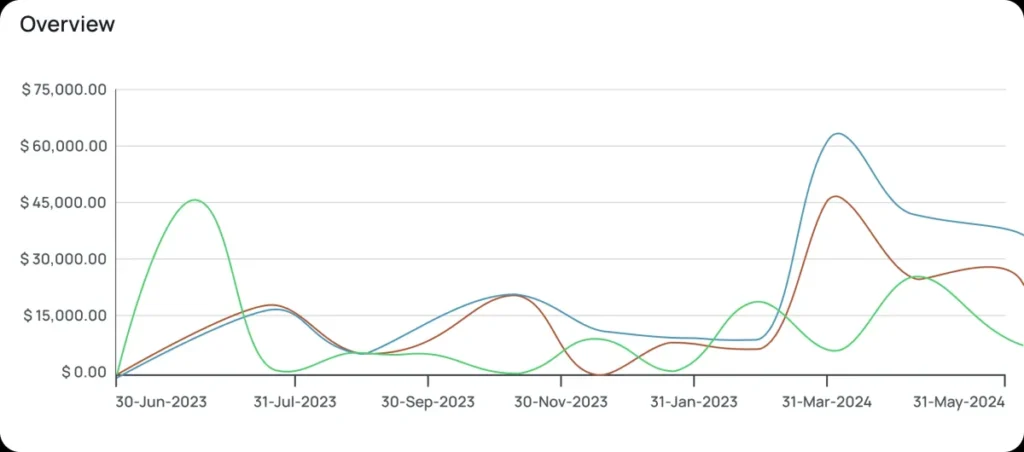For AIMultiple’s accounting, we have been testing free invoicing solutions for the past decade, processing a few hundred invoices per year. Based on this experience, we evaluated top free and open source invoice software solutions. Click links to go to the relevant sections for:
What is invoice software?
Invoice software is a digital tool designed to automate and manage the creation, tracking, and processing of invoices for businesses. It allows users to generate invoices, handle recurring payments, customize templates, and track payment status, improving efficiency and reducing errors. Some solutions also offer integration with accounting tools and support for various payment gateways.
Invoice software market overview
The open source invoice software market can be segmented along two dimensions:
- Deployment type:
- Cloud-hosted services
- Self-hosted solutions
- Hybrid offerings (a combination of both cloud and self-hosted)
- Pricing model:
- Free tools: Primarily cloud-based, with the option for paid upgrades.
- Open-source tools: Can be either self-hosted (free) or cloud-based (with additional costs and pricing plans).
We analyzed both free and open source invoice software.
Shortlisted open source invoice software
Open source billing software provides an affordable way for small businesses or freelancers to handle invoicing. Therefore, we explained each open source invoice software in terms of feature, deployment and pricing models. Here is the list of open source invoice software listed in terms of GitHub stars:
Please note that we have excluded tools and frameworks that haven’t been updated in the past 2 years or have fewer than 1,000 GitHub stars.
Invoice Ninja
Invoice Ninja is an open source invoice software suitable for freelancers and small businesses. It also integrates with over 40 payment gateways (PayPal, Stripe, etc.) and offers a client portal.
Features:
- Invoicing: Includes quotes, recurring invoices, and payment integration.
- Payment Options: Supports over 40 payment gateways.
- Client Portal: Clients can view and pay invoices online.
- Project Management: Basic time tracking and project management capabilities.
- Reporting: Financial reports, profit/loss, expense tracking.
- Tax Settings: Flexible tax configurations.
- Customization: Professional templates and the option to create custom invoices and email templates.
- Self-Hosting: Open-source version available for customization.
Pricing
- Cloud:
- Forever Free Plan: Up to 5 clients, unlimited invoices, basic features
- Pro: $10/month (billed annually) – unlimited clients & invoices, branding removal, advanced features
- Enterprise: Starting at $14/month for 1-2 users, scales by users, includes multi-user permissions, custom domain
- Premium (Business+): $20/month for concierge support, custom services
- Self-Hosted:
- Free to download and use
- Optional $30/year for White-Label license (removes branding)

Akaunting
Akaunting is an accounting and invoicing solution with features suited for freelancers and small businesses. The platform also has multi-currency support and a marketplace for additional apps.
Features:
- Invoicing: Quote, invoice, and recurring billing.
- Expense and Bank Management: Manages multiple bank accounts and transactions.
- Financial Reporting: Profit & loss, balance sheets, and tax reports.
- Customization: Multiple invoicing templates and a plugin marketplace for additional features.
- Mobile App: Available for managing invoicing on the go.
Pricing
- Cloud:
- Free Plan: 1 company, 1 user + 1 accountant, 1,000 invoices, 4 apps included, ticket support
- Standard: $8/month, 1 company, 1 user + 1 accountant, 1,000 invoices, 4 apps included, ticket support
- Premium: $24/month, 10 companies, 10 users, 10,000 invoices, 10 apps included, ticket support, plus double-entry, bank feeds, expense claims, roles & permissions, client portal
- Elite: $56/month, 30 companies, 30 users, 30,000 invoices, 30 apps included, ticket support, plus estimates, payroll, projects, inventory, CRM
- Ultimate: $145/month, unlimited companies, unlimited users, unlimited invoices, all apps included, ticket support, plus budgeting, credit & debit notes, sales & purchase orders, POS, custom fields
- Self-hosted
- Free community edition
- Paid apps for advanced features (e.g., payroll, inventory)
- Optional paid support
Kill Bill
Kill Bill is a self-hosted and open-source invoice software that can also be deployed in the cloud. It’s designed for enterprises, SaaS companies, subscription-based businesses, and organizations with complex billing needs.
Features:
- Complex billing models: Handles subscription billing, usage-based billing, and multi-tier pricing.
- Multi-currency support: Essential for businesses operating internationally.
- Tax management: Integrates with third-party services for tax calculation, ideal for businesses in regions with complex tax regulations.
- Custom invoicing: Offers highly customizable invoicing and billing workflows.
- Multi-tenancy support: Suitable for SaaS platforms, allowing multiple billing entities within the same instance.
Pricing
- Cloud: Varies depending on the third-party hosting provider
- Self-hosted:
- Free (Open-source software, full features included)
- Requires Java environment and self-managed infrastructure
- Community support available
Frappe Books
Frappe Books is an accounting tool designed for freelancers and small businesses. It’s particularly useful for users who need simple, offline bookkeeping without advanced features.
Features:
- Invoicing: Simple invoicing with tax management.
- Financial reporting: Includes balance sheets, profit & loss, and general ledger.
- Multi-Currency: Allows invoicing in different currencies.
- Offline: It’s a desktop app, so it can be used without an internet connection.
Pricing
- Cloud: Not applicable (no official cloud)
- Self-hosted:
- Free to download (Windows, Mac, Linux)
- Open-source, all features included
- No paid support; optional consulting for customization
InvoicePlane
InvoicePlane is a free to use open-source invoicing solution. It allows users to create and manage invoices, quotes, and clients. It offers a simple interface but might lack advanced integrations like payment gateway support or time tracking.
Features:
- Invoicing and Quoting: Basic invoicing with support for recurring invoices.
- Tax Management: Allows custom tax rates.
- Client Management: Ability to store client data.
- Customization: Supports HTML/PDF template editing.
- Reporting: Basic reports for sales and client payments.
Pricing
- Cloud: No official cloud; third-party hosting
- Self-hosted:
- Completely free (open-source)
- No paid tiers; community support at no cost
- No branding
Shortlisted free invoice software
Here is the list of tools sorted based on their number of reviews:
Below we evaluate each free invoicing software in terms of features, prices and deployment types. Note that we only focus on tools with more than 200 reviews. The score and review data is gathered from top B2B review websites, such as G2 and Trustradius.
Bill.com
Bill.com is a cloud-based invoicing and payments platform designed to help businesses automate their financial workflows. It’s ideal for mid-market to large businesses seeking seamless invoicing, payment, and approval processes.
Features:
- Invoicing features: Customizable templates, automated payment scheduling, and multi-currency support.
- Automation: Automates invoice approval workflows and payment reminders.
- Client portal: Clients can view and pay invoices online.
- Integration: Integrates with accounting software like QuickBooks and Xero.
Pricing
- Cloud:
- Businesses:
- Essentials: Starts at $45/month (includes 1 user and basic features).
- Team: Starts at $55/month (includes up to 2 users and additional features).
- Corporate: Starts at $79/month (includes up to 5 users and advanced features).
- Enterprise: Custom pricing (for larger businesses with complex needs).
- Accountants:
- BILL Spend & Expense Partner: Free to use for the accountant and its clients.
- BILL AP & AR Partner: Start at $49/month
- Businesses:
- Self-Hosted: Not available (Bill.com is SaaS-only).
Zoho Invoice
Zoho Invoice is an invoicing software that integrates with the Zoho suite. It’s ideal for small businesses needing professional invoice management, recurring billing, and automated reminders.
Features:
- Invoicing: Customizable templates and multi-currency support.
- Automation: Automated payment reminders and recurring invoices.
- Client portal: Clients can view and pay invoices.
- Time tracking: Integrated time tracking for billing.
- Reports: Comprehensive financial reports.
Pricing
- Cloud:
- Completely Free: Unlimited invoicing up to 1,000 invoices annually
- Upgrade to Zoho Books if needed (paid plans start at $30/month)
- Self-Hosted: Not available (Zoho is SaaS-only)
Wave
Wave is a free, cloud-based accounting and invoicing platform. It allows users to create unlimited invoices and accept payments through integrated gateways like PayPal. While ideal for small businesses, it lacks advanced features like inventory management.
Features:
- Invoicing: Unlimited invoices and customizable templates.
- Payment Integration: Accept payments via credit card and ACH.
- Expense Tracking: Built-in expense tracking and receipt scanning.
- Reports: Profit & loss, balance sheets, and tax reports.
- Free: The core invoicing and accounting features are free to use.
Pricing
- Cloud
- Free: For invoicing and accounting with payment processing fees at 2.9% + 60¢ (credit card), 1% (ACH)
- Wave Pro: $16/month for priority support and extra features
- Self-Hosted: Not available
Square Invoices
Square Invoices is an online invoicing software tailored for small businesses and freelancers. It offers quick and easy invoicing, along with the ability to accept payments directly online.
Features:
- Invoicing features: Customizable templates, multi-currency support, and recurring billing.
- Automation: Automatic payment reminders and invoice due date notifications.
- Reporting: Track income, payments, and customer history.
- Client portal: Clients can view and pay invoices via an online portal.
Pricing
- Cloud:
- Free: Unlimited invoicing with basic features, 2.6% + 10¢ per card transaction.
- Plus: Start at $29/month for advanced features
- Premium: Contact to build a bespoke plan.
- Self-Hosted: Not available (Square Invoices is SaaS-only).
Invoicely
Invoicely is an invoicing software aimed at small businesses and freelancers. It offers easy invoice creation, online payments, and an intuitive interface for managing financial transactions.
Features:
- Invoicing features: Customizable templates, multi-currency, and tax management.
- Automation: Recurring invoicing and automated reminders.
- Time tracking: Track billable hours for accurate invoicing.
- Reporting: Detailed reports on income, payments, and outstanding balances.
Pricing
- Cloud:
- Free: Unlimited invoicing and basic features.
- Pro: Starts at $9.99/month (includes additional features like advanced reporting).
- Professional: Starts at $19.99/month (100+ clients and 250 invoices)
- Enterprise: Starts at $29.99/month (unlimited clients and invoices).
- Self-Hosted: Not available (Invoicely is SaaS-only).
How to implement an open-source invoice software?
Our research shows that:
- Cloud-hosted solutions lead the invoicing software market, driven by their accessibility and user-friendliness
- Self-hosted options are popular for larger organizations seeking greater control and customization, offering cost-effective long-term solutions to manage their billing operations effectively.
- Integration capabilities and premium features create significant price differentiation.
Therefore, before implementing these tools, decision-makers must go over these requirements below:
Check if shortlisted tools have all core capabilities
Most platforms offer essential features including:
- Invoice generation and customization
- Client management
- Payment tracking
- Basic reporting
- Tax calculation.
2. Review advanced features and identify which ones you need
Advanced features vary significantly:
- API Access: Available in Invoice Ninja’s higher tiers
- Automation: Found in Zoho Invoice’s Pro plan at $16/month
- Integrated Accounting: Wave offers comprehensive accounting features
- Payroll Integration: Akaunting provides this through paid apps starting at $50/year
- OCR Capabilities: Offered in Billin’s higher tiers
3. Check out technical requirements
Organizations must evaluate:
- Server infrastructure needs for self-hosted solutions
- Integration capabilities with existing systems
- Data migration pathways
- Backup and redundancy requirements
4. Ensure security compliance
Key considerations include:
- Data protection measures
- Industry-specific regulations
- Access control mechanisms
- Audit trail capabilities
5. Complete a cost analysis of tools
1. Consider direct costs, such as:
- Cloud services: Range from free to $40/month for professional plans
- Self-hosted: Initial setup costs plus ongoing server maintenance
- Third-party hosting: Approximately $15-30/month for managed solutions
2. Do not forget hidden expenses, like:
- Integration fees: Particularly relevant for payment processing
- Support costs: Range from free community support to $800/4 hours for enterprise-level assistance
- Training requirements: Varies based on solution complexity
- Compliance certifications: Additional costs for regulated industries.
Invoice software use cases
- Automated invoice generation: Automatically create and customize invoices for products or services, reducing manual effort and errors.
- Recurring payments & billing system: Set up automated recurring payments and manage a billing system for subscription-based services or long-term contracts.
- Invoice editing: Easily edit invoices for adjustments, corrections, or updates before sending to clients.
- Payment tracking: Monitor payments, track outstanding invoices, and send reminders for overdue payments.
- Tax calculation: Automatically calculate taxes, VAT, and other applicable fees based on location or industry.
- Multi-currency support: Create invoices in different currencies for international clients, simplifying cross-border transactions.
- Client management: Maintain a database of client details, allowing for easy access to past invoices and payment history.
- Expense tracking: Track expenses related to services or products billed, helping businesses maintain accurate profit margins.
- Reports and analytics: Generate financial reports, including unpaid invoices, payment trends, and client-specific billing details.
- Late payment fees: Set up automatic late payment fee calculations for overdue invoices.
- Billing system customization: Customize your billing system to suit your business needs, such as setting payment terms or billing cycles.
Invoice software benefits
- Time-Saving: Automates invoice generation and sending, reducing manual work.
- Accuracy: Reduces human error in billing and payment tracking.
- Expense Tracking: Helps businesses monitor and categorize expenses effectively.
- Efficiency: Streamlines billing processes, speeding up payment cycles.
- Professionalism: Customizes and designs branded invoices to enhance brand image.
- Improved Cash Flow: Ensures timely invoicing, reducing payment delays.
Further reading
Explore more on invoice automation: